HP LaserJet Pro CP1525nw Color
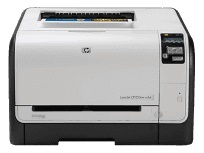
ดาวน์โหลดไดร์เวอร์เครื่องปริ้น HP LaserJet Pro CP1525nw Color วิธีลงเครื่องปริ้นของ HP สำหรับ Windows 11, Windows 10, Windows 8, Windows 7, macOS, Linux ได้จากรายการด้านล่าง
Driver HP LaserJet Pro CP1525nw Color สำหรับ Windows
| ไฟล์ | ขนาด | Download |
|---|---|---|
| Full Feature Drivers and Software for windows.exe | 133.59 MB | ดาวน์โหลด |
| Basic Driver for Windows.exe | 38.71 MB | ดาวน์โหลด |
Windows ที่รองรับ : Windows 10 32-bit, Windows 10 64-bit, Windows 8.1 32-bit, Windows 8.1 64-bit, Windows 8 32-bit, Windows 8 64-bit, Windows 7 32-bit, Windows 7 64-bit, Windows Vista 32-bit, Windows Vista 64-bit, Windows XP 32-bit
วิธีการติดตั้งไดร์เวอร์ ลงเครื่องปริ้น HP LaserJet Pro CP1525nw Color สำหรับ Windows
- 1. คลิกปุ่ม ดาวน์โหลด เพื่อบันทึกไฟล์ไดร์เวอร์ HP LaserJet Pro CP1525nw Color ในเครื่องของคุณ
- 2. ดับเบิ้ลคลิกไฟล์ที่ดาวน์โหลด
- 3. อนุญาตให้ติดตั้งไฟล์ตามที่ Windows ร้องขอ
- 4. ทำตามขั้นตอนในหน้าจอเพื่อติดตั้งไดร์เวอร์ HP LaserJet Pro CP1525nw Color
Driver HP LaserJet Pro CP1525nw Color สำหรับ macOS
| ไฟล์ | ขนาด | Download |
|---|---|---|
| HP Easy Start for Mac OS X 10.9 to 10.14.zip | 9.08 MB | ดาวน์โหลด |
| Full Software Solution for Mac OS X 10.9 to 10.11.dmg | 122.29 MB | ดาวน์โหลด |
| Full Software Solution for Mac OS X 10.8.dmg | 177.72 MB | ดาวน์โหลด |
| Full Feature Drivers and Software for Mac OS X 10.7.dmg | 156.81 MB | ดาวน์โหลด |
| Full Feature Drivers and Software for Mac OS X 10.5 and 10.6.dmg | 151.22 MB | ดาวน์โหลด |
macOS ที่รองรับ : Mac OS Mojave 10.14.x, macOS High Sierra 10.13.x, macOS Sierra 10.12.x, Mac OS X El Capitan 10.11.x, Mac OS X Yosemite 10.10.x, Mac OS X Mavericks 10.9.x, Mac OS X Mountain Lion 10.8.x, Mac OS X Lion 10.7.x, Mac OS X Snow Leopard 10.6.x, Mac OS X Leopard 10.5.x